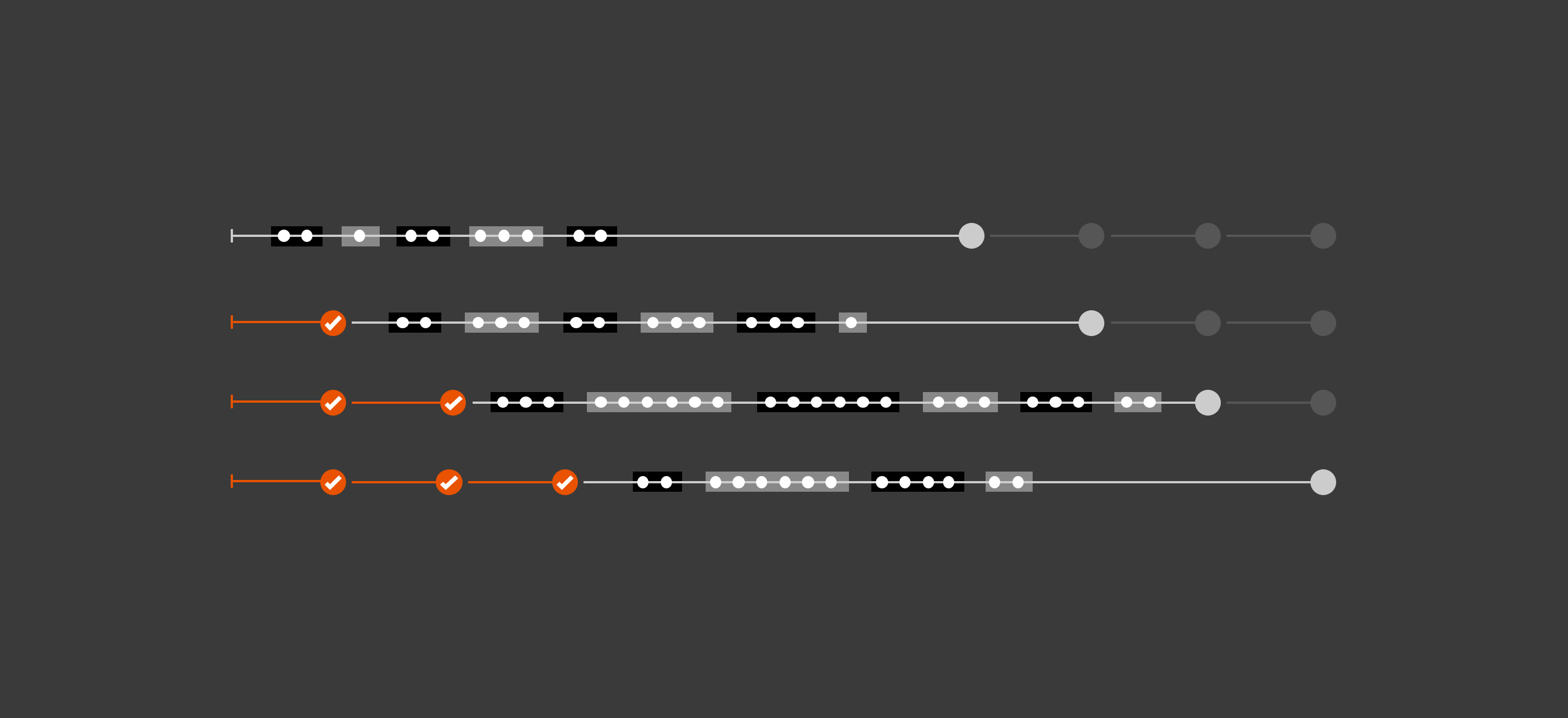
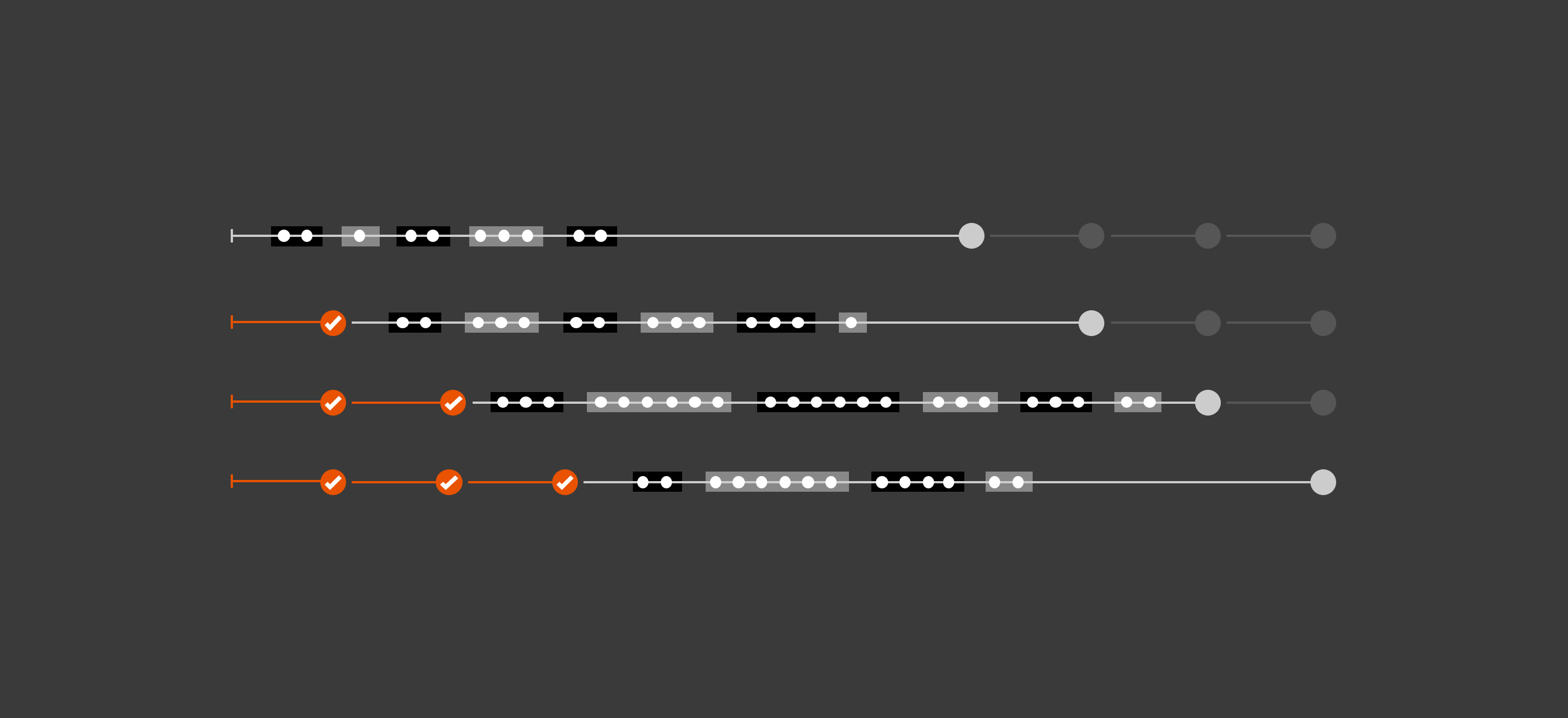
Top-level steps to develop a system feature-from Propose and Design to Code and Doc-are valuable but not enough. Teammates made different assumptions about what's needed to complete a step. High-level definitions-of-done were helpful. Yet, outputs lacked robustness when smaller substeps were completed inconsistently. Team members called for checklists to identify everything expected along the way.
This post introduces Subtasks per Step organized in Phases. Each of four major steps - Propose, Design, Code and Document-are expanded to include detailed subtasks with examples revealing what subtasks are needed when. The post concludes with advice on assignments, tracking and the balance between not enough and too much
Delivering a feature like a component or visual style upgrade progresses through top-level steps like Propose, Design, Code, Doc and Release.
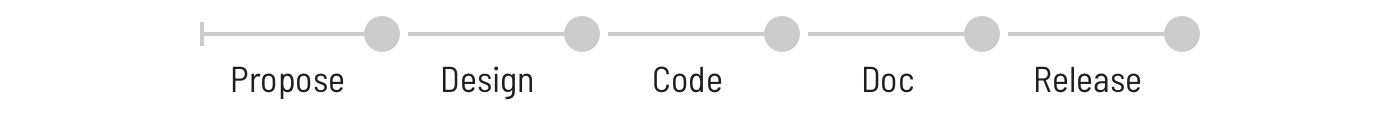
There are many activities in each step. So many that they feel unwieldy. So, when creating a process for a team, I'll encourage them to consider subtasks across phases of work, including:
START sets up files (usually templates) and audits for reusable thingsCOMPOSE involves what most perceive as "the work" to create somethingTEST involves assessing that work against standards of qualityPRESENT involves the broader community for face-to-face discussionREVIEW involves peer inspection, with comments and correctionsDELIVER involves the final edits, readying work for the next step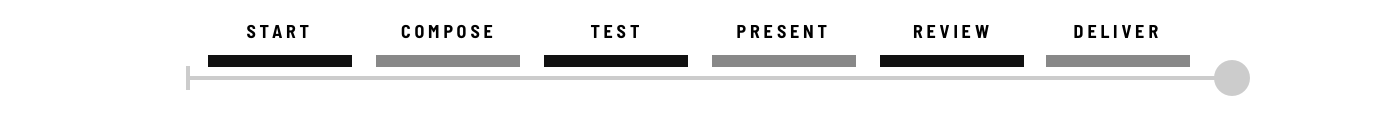
Different phases require different lengths of time. Phases like START and DELIVER move swiftly. COMPOSE requires many steps, the most work and the most time. TEST, PRESENT, and REVIEW include checks to ensure quality, involve the community, and trigger iteration to ensure things are made well.

Each major process step - Propose, Design, Code, Documentation-shares these common phases from start to finish, even if the subtasks vary for each.
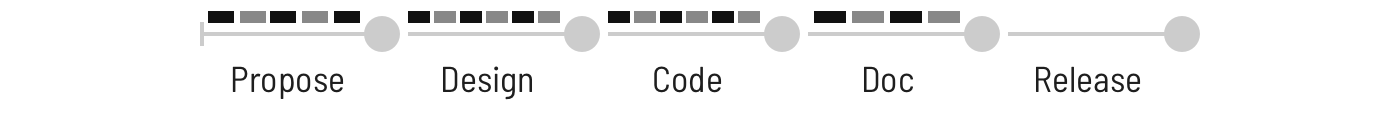
For example, all steps start from a template, even though a Design template is far different than a Documentation authoring template (or is it?). A Design step tests some accessibility and possibly usability, whereas Code delves into more accessibility along with unit, regression, and functional tests.
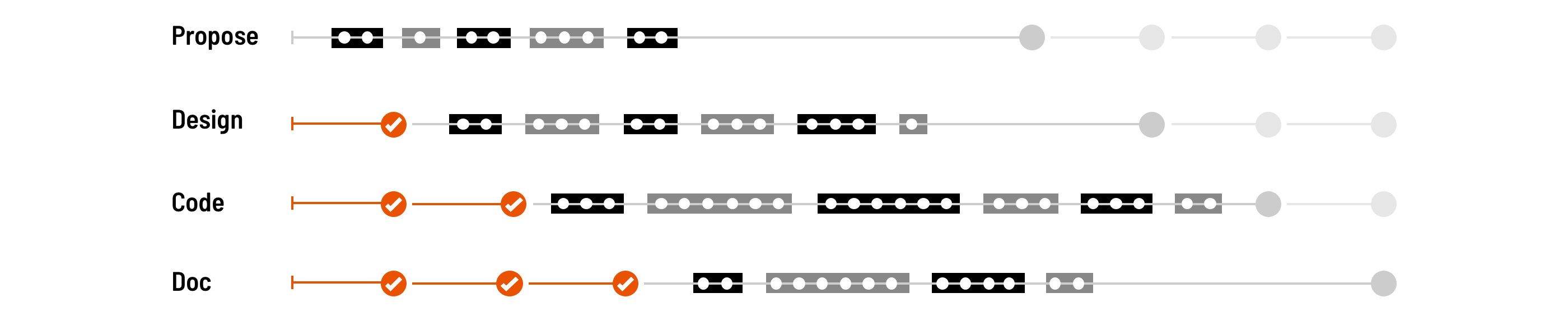
Organizing work with phases, a teams can identify subtasks needed to deliver a robust, high quality feature predictably. The following sections illustrate common subtasks included in Propose, Design, Code and Doc steps.
The Propose step requires a system to consider not a quick component for themselves, but a robust components for everyone. The step is done when a team decides whether to pursue a feature, scopes requirements, and plans the work. As a result, it demands auditing and collaborating with many people.
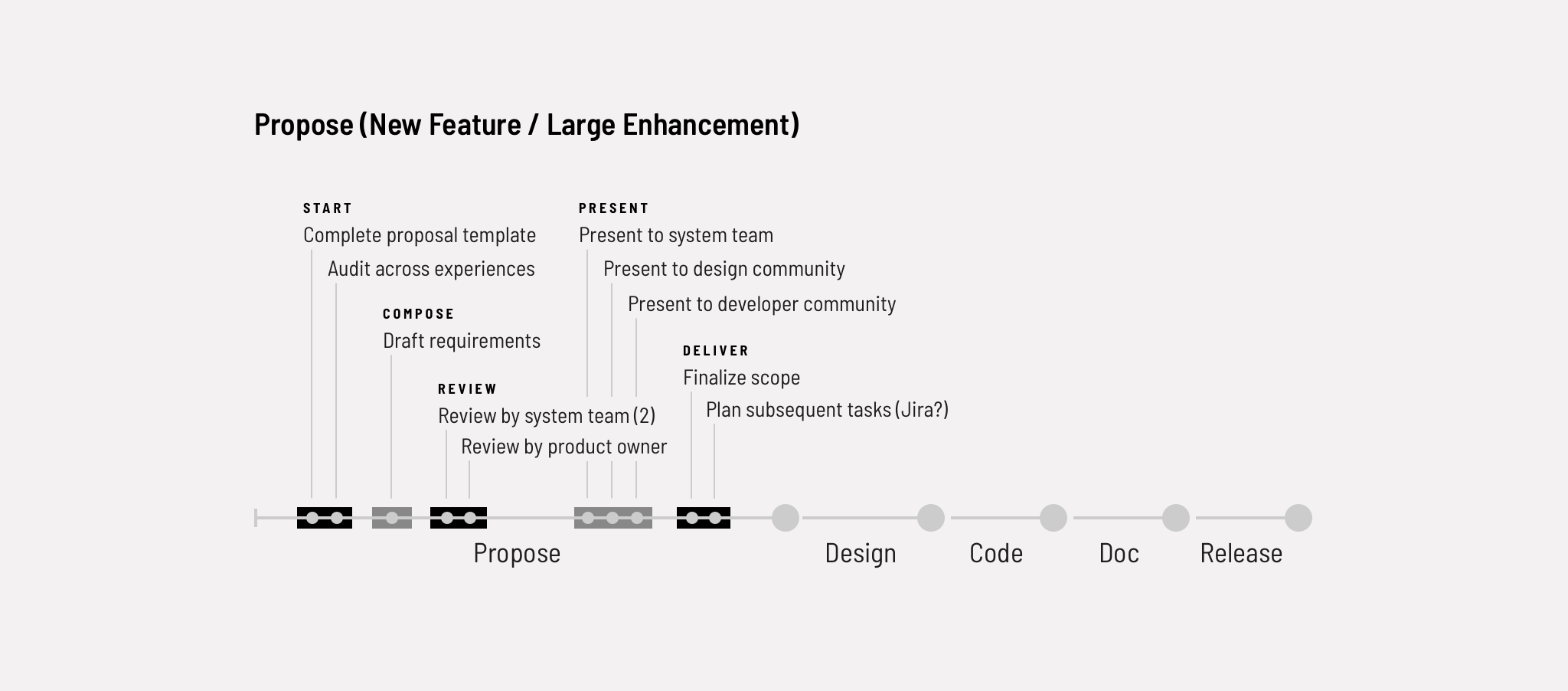
START: A proposal starts with basics (a template like: What? Why? For Who/How Many? By When?) whether by system team or contributor. An audit across experiences follows to assess needs and current patterns.COMPOSE: The proposer articulates feature direction, scope, and related ideas. For simple UI components, lists of "Must", "Should", "Could", "Nice to…", and "Won't" Haves may suffice (see List Group below). Proposing a complex layout grids with rows, columns, offsets, breakpoints, and more may take pages and include proposed values and code demos. These details lead to feature prioritization during reviews and presentations.List Group Proposal
## MUST HAVE
Item names, vertically stacked
Linked (Linked or unlinked items)
Size (Large, medium or small)
Microcopy (above OR below but not both?)
Pill (trails title as span element)
Icon (on left)
## COULD HAVE
Sublist (indented, L2 small text within L1 medium text, L2 medium text with L1 large text)
Sublist expand/collapse
Sublist expanded (default false)
Selected / active item(s)
Microcopy location (above or below?)
Eyebrow heading (included or separate component? If so, include ARIA connection between header and list below it.)
Badge (for count of items)
Checkbox (for interactively toggling an item)
## DEPENDENCIES
heading
icon
link?
checkbox?
pill? (for badge)
accordion? (for sublist expand/collapse)
TEST: N/A for Propose.REVIEW: System team members, product owner, and a community should have the opportunity to read, comment and make suggestions.PRESENT: The proposer typically presents proposed ideas to a system team and then to design and developer communities and leaders, if necessary.DELIVER: If the feature is approved, finishing a Propose task involves finalizing scope and planning next steps. This can include making and assigning Jira tickets for Design, Code, and Doc steps.In contrast to Design, Code, and Doc steps that follow, REVIEW typically precedes PRESENT during the Propose step.
The Design step solves for interface and visual design. It's considered done when a designer delivers a complete design to a developer to code the feature.
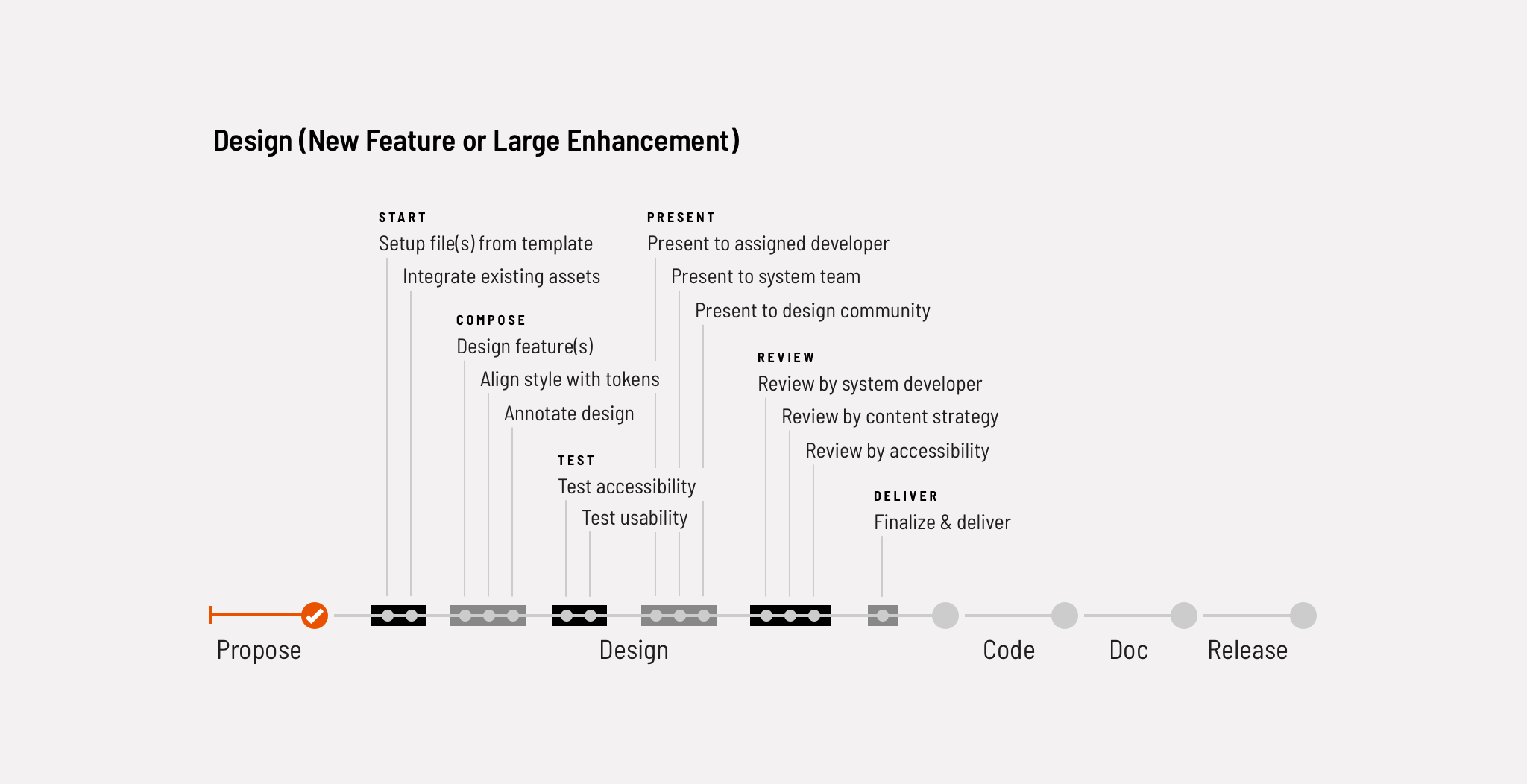
START: Start quickly from a symbol-loaded template (Teresa Aguilera of Gap Inc suggests structuring templates as a "Mad Libs" for component design), and aggregate and normalize art from any other sources.COMPOSE: Design the feature-variations, states, responsiveness, content samples, the works-while ensuring it's fully integrated design tokens and annotated for presentation and a developer's coding.TEST: For designers, testing accessibility is a must while feature usability is often considered optional at best.PRESENT: The design makes the rounds: system designers, system team overall, system leaders, and the design community. Presentation priority varies by organization. That said, healthy and regular system discussion within design community critique is correlated with good system health.REVIEW: The developer assigned to Code the feature should engage no later than late in Design. Accessibility review during Design is smart. Engaging content strategy for review is a bonus for many teams!DELIVER: A designer ensures artwork and annotations are complete, tokens integrated, and details expanded on prior to developer handoff.Design may require participation others, here from high-to-low priority:
What of Design Assets built into design software like Sketch or Figma? These may require adjustments as Code progresses and be completed later along with Doc. Therefore, some teams separate a Design Assets from the Design step concluding earlier.
The Code step includes setting up an environment, composing and testing thoroughly, and engaging the system team and developer community before merging an approved solution. Community engagement via presentations is rarer but recommended. However, testing and reviews are quite thorough.
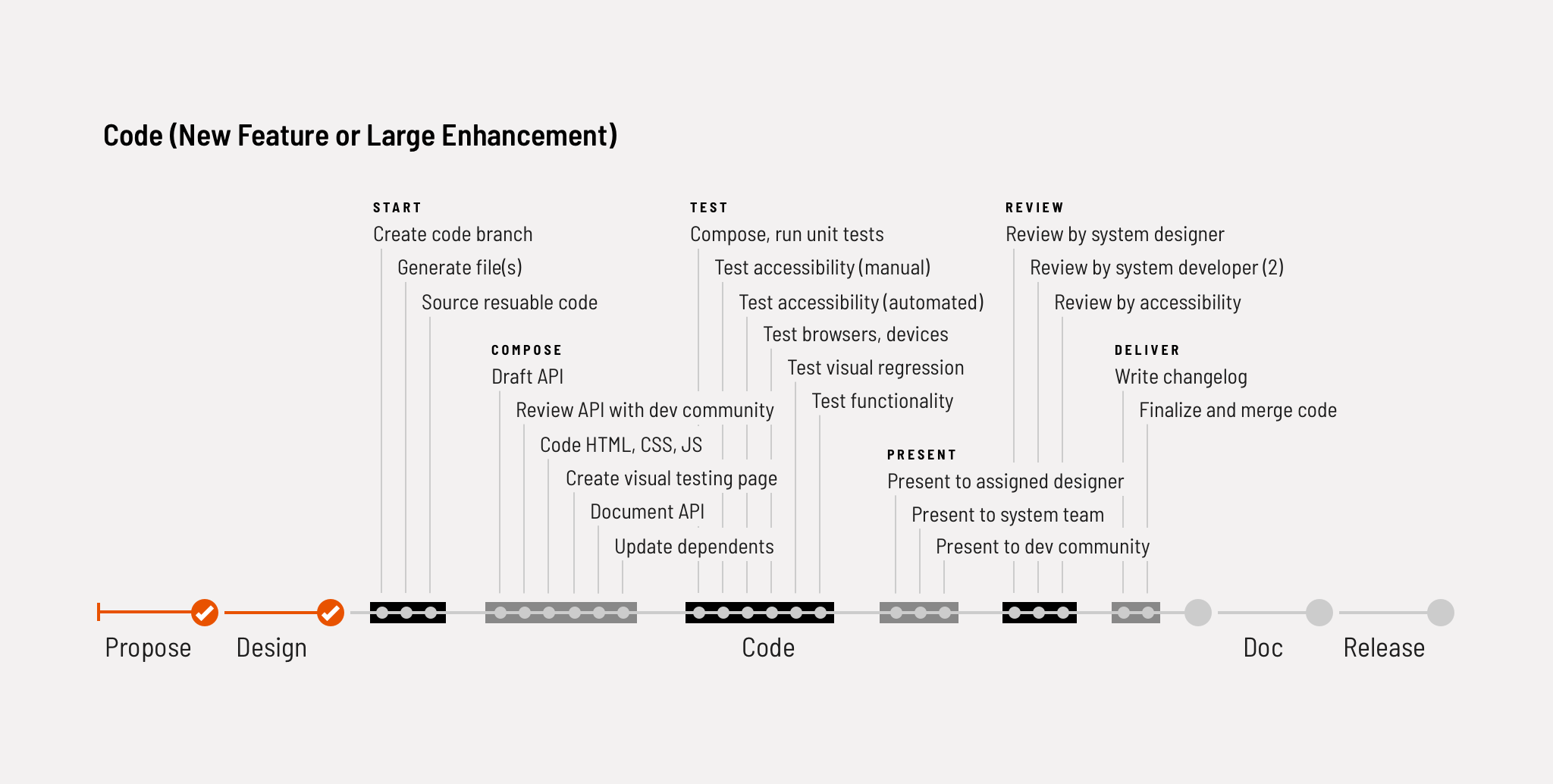
START: Create code branch, generate file(s), and source reusable code (to acclimate to tools, similar components, and visual tooling available).COMPOSE: Draft an API and review it with the dev community. Code the HTML, CSS and JavaScript. Create robust visual tests. Document the API. Don't forget: update dependent components that are impacted, too!TEST: What's your testing plan? Mine includes functionality, browsers and devices, unit tests, visual regression, and accessibility (both automated with Google Lighthouse or Wave and manually via JAWS or Chromevox).PRESENT: Presenting to the assigned designer and system team presumed and sometimes simultaneous. A developer community presentation is rare; a quick demo during a system's sprint review may suffice.REVIEW: Many can engage during a pull request: designer (inspects features visually, combing for design tokens), developers (inspecting and running tests), accessibility specialist (engaged from outside the team).DELIVER: Ultimately, Code finishes with a merged pull request, often including a changelog and patches rippling across dependents.Code may require participation others, here from high-to-low priority:
Code subtasks. As such, don't overwhelm a developer with all of them. Instead, add a phase or two's worth (such as START and COMPOSE) to the ticket, saving other subtasks for later.TEST subtasks can exceed COMPOSE, and the two phases could actually reverse (in test driven development), overlap or iterate back and forth.Generating file(s), Create visual testing page) or won't change (Document API). Also limit TEST, PRESENT, and REVIEW subtasks to what's needed. As a result, Code for fixing a defect should have far fewer subtasks (see diagram below).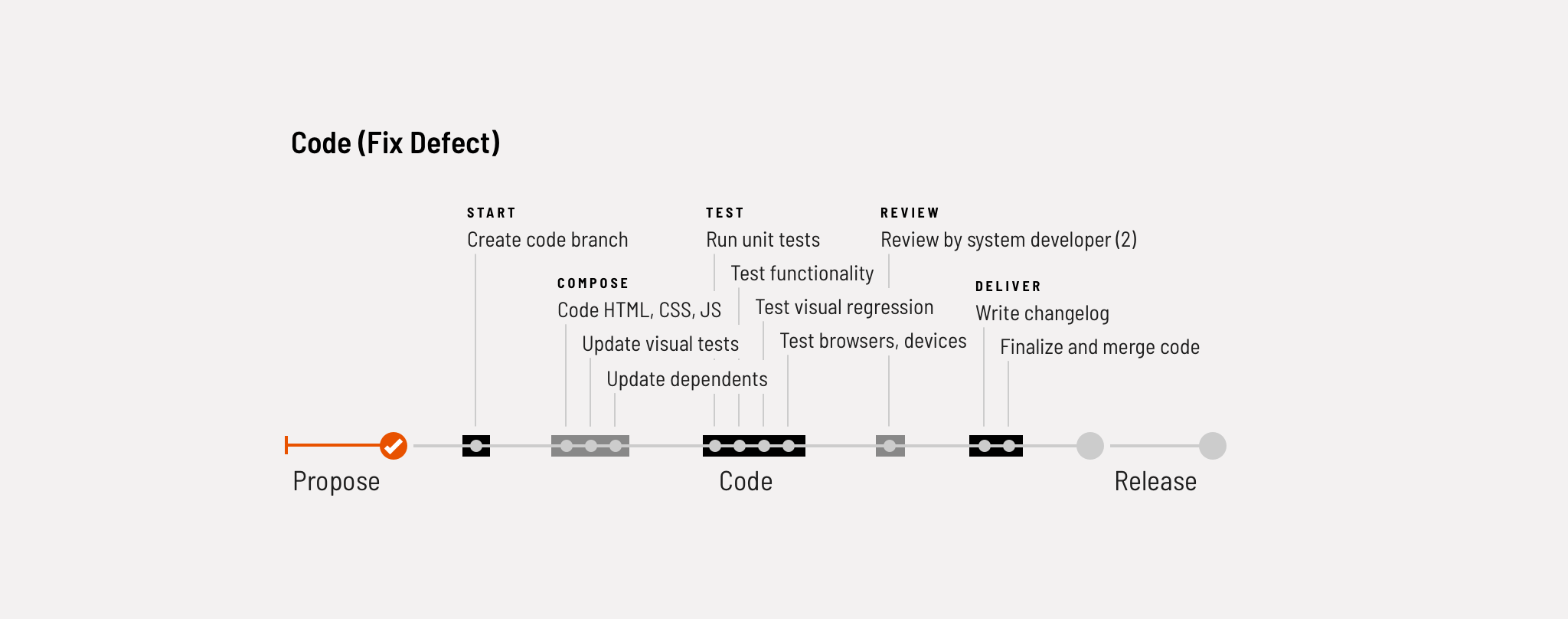
Coordinate community engagement in a timely way. If Review API with Dev Community blocks getting started, then move it backward into INTIATE. If feedback is expected to be light, move it forward (into TEST, PRESENT or… just REVIEW it).
There's more to documentation than just code's Props, Methods, and Events (which may be completed during Code). There's design guidelines. There's copious examples with meaningful content. There's accessibility notes, for both designers and developers. Producing a robust feature with rigor? For design systems, that means subtasks for documentation too.
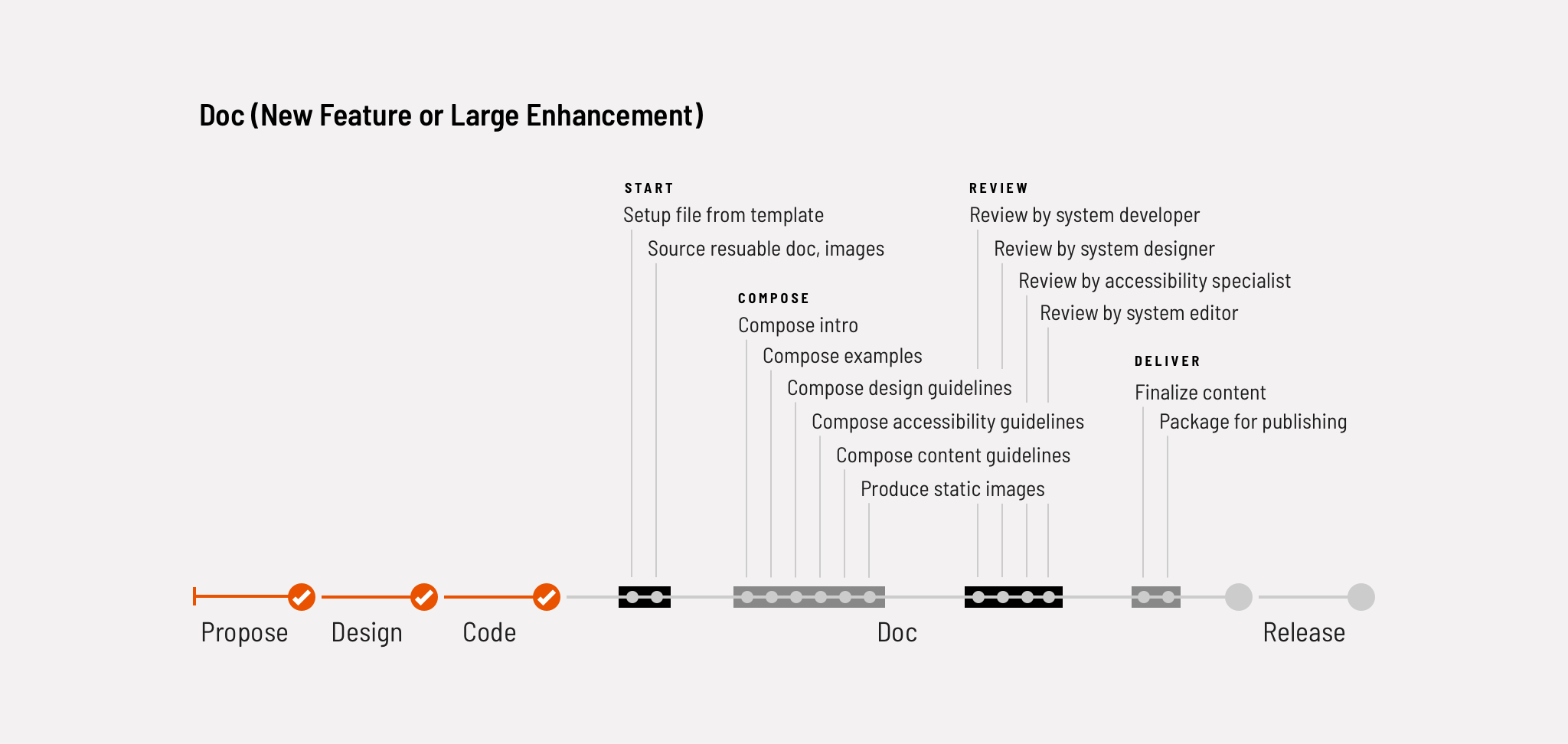
START: Set up a documentation file from a template, such as a Microsoft Word, Google Doc, or a generated code file.COMPOSE: Author varying content types, from component introductions to examples with real content, from design guidelines to accessibility notes for design and code.TEST, PRESENT: N/A for Doc, or at least optional depending on the scale of material.REVIEW: For Doc, reviews feel more contained within the system core team. Both disciplines-designer, developer-should review all content types. Additionally, I value when teams engage a content strategist as a "System Editor" for quick reviews queued ad-hoc over time.DELIVER: Depending on your process, migrating (to Markdown?) and publishing may be a subtask within this Doc step or a Publish step.Doc may require participation of those outside the system team including:
Woah! That's a ton of substeps! So much work is required to be meticulous and robust. How do teams stay on top of it all?
By breaking down steps into subtasks, we can assign different subtasks to different people.
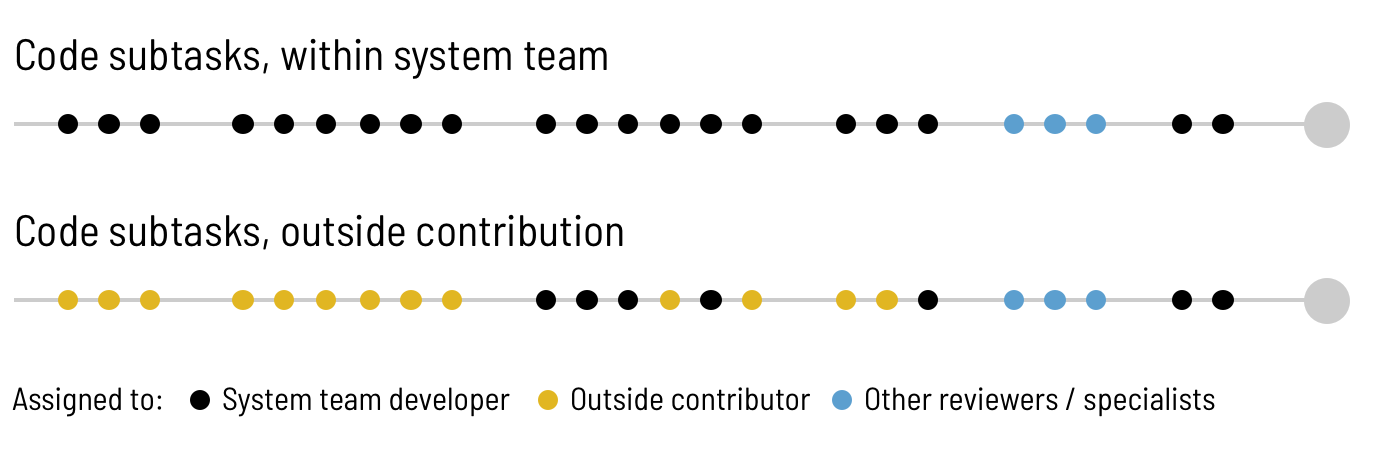
When a new feature Code step is assigned to a system team developer, they'll complete nearly all tasks except reviews. On the other hand, a less seasoned contributing developer outside the system team may complete START and COMPOSE tasks, partner with a system team developer to TEST and PRESENT, and gradually cede REVIEW and DELIVER tasks.
I'm really encouraged by teams and tools like Storybook that build many substeps into directly into tools. For example, Dominic Nguyen exposed tooling that blocks merging code until sufficient reviewers, outstanding comments, and other workflows have been completed.
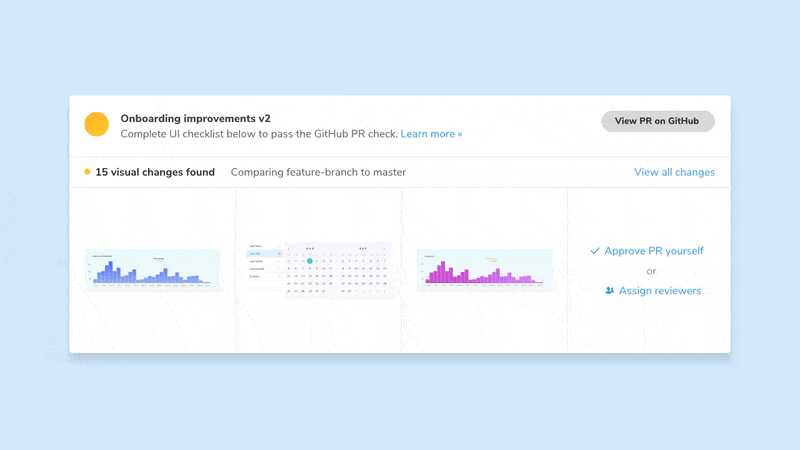
The more designer and developer tools integrate these substeps into tools naturally, bringing the workflow into the work, the better. While I may spend considerable time orchestrating data in Jira, my teammates don't. They'd much rather spend time in their own tools, collaborating and running commands to get work done.
Nevertheless, tools like Jira and Asana exist for a reason. We're currently far from tracking every subtask across every step for every feature. While we can optimize the heaviest step (Code) for things we make the most (UI Components), tooling Propose, Design, and Doc for things like UX patterns, visual style, and others is reach too far for tools today.
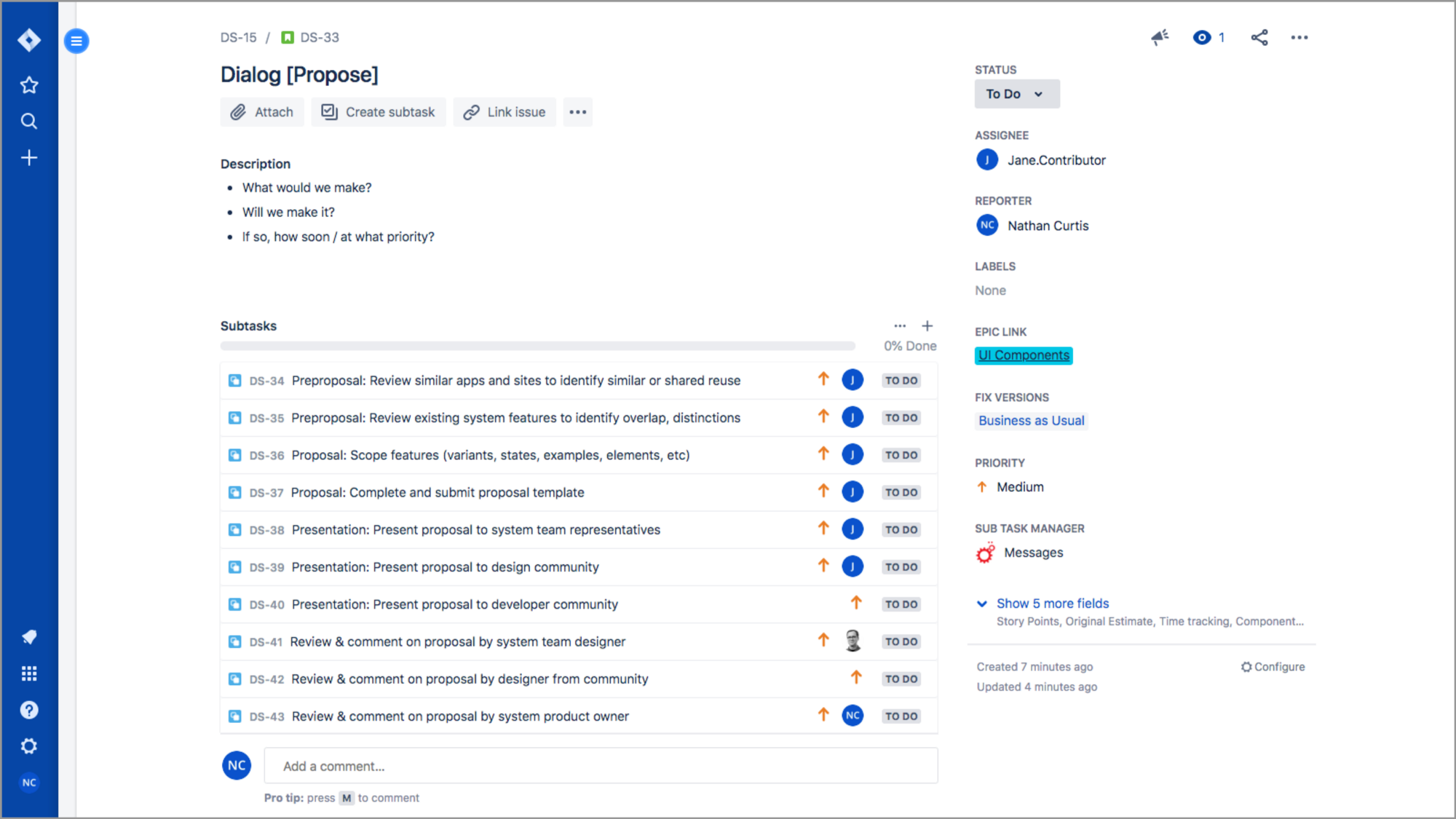
Therefore, teams integrate common, repeatable checklists as subtasks per step into how they use Asana or Jira for design systems. For example, one team I worked with created checklists consistent with their workflow, easily copied into Jira's Create Multiple Subtasks dialog when the time is right (below, for a Propose task).
Kevin Powell and I work together often across different client engagements. He's experienced workflows like these many times, and bristles at a Code step with so many substeps obviously unrealistic to complete in an iteration.
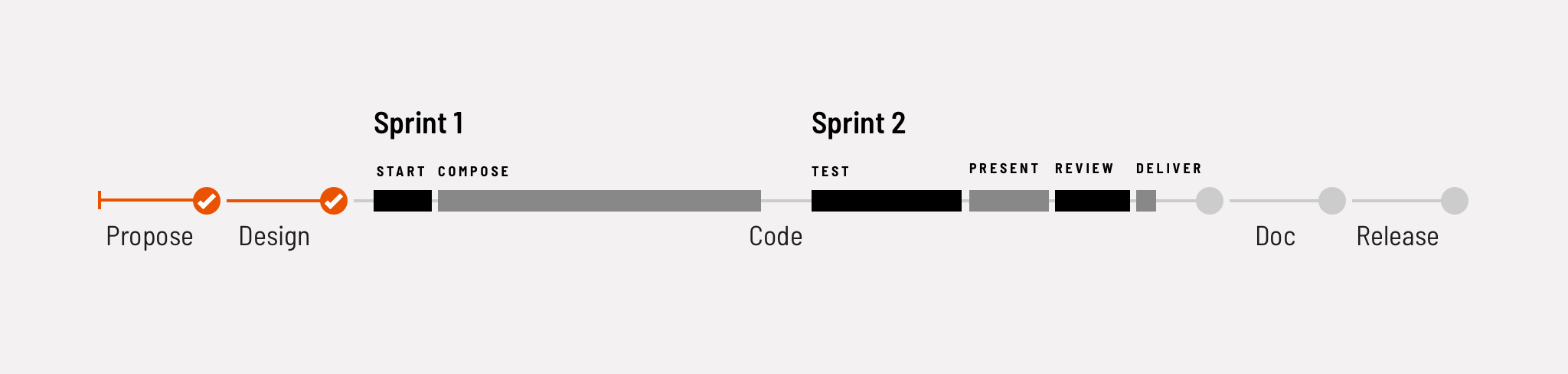
Instead, he prefers breaking down all the substeps into smaller chunks. This model directly suggests how to do so, such as START and COMPOSE in one sprint followed by TEST, PRESENT, REVIEW, and DELIVER in the next sprint.
Subtasks per step offer robustness, lead to quality, and generate confidence and trust that the system is a disciplined, focused effort. However, with rigor comes complexity, wider coordination, and overhead. Things can slow down.
As I work with teams, I encourage two things: balance and gradual, incremental growth. It's hard for a team to adapt to all these steps all at once. It's a lot. So take it one step at a time. Use these categories, examples, and practices to norm operations on a practice that suits you best. You'll get there!
EightShapes can energize your efforts to coach, workshop, assess or partner with you to design, code, document and manage a system.